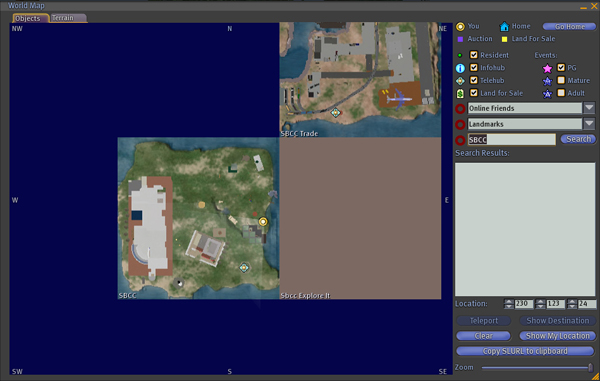Registering for Second Life and Getting to SBCC Island
Second Life is a popular Multi-User Virtual Environment (MUVE) that is sweeping the globe.
Because the interface is relatively easy for a “non-techie” to use, millions of everyday people
have been drawn to it as a new form of social computing. Some are calling it Web 3D.
Currently, many educational, corporate and government institutions are successfully developing
innovative and practical uses of this environment.
This tutorial will take you through the very first steps of exploring this online
3D environment, including:
• Creating your Second Life account
• Creating your Avatar (visual representation of yourself)
• Going through the orientation process
• Navigating to the SBCC virtual campus in Second Life
Materials needed:
• A computer able to run Second Life System requirements
• Second Life software download
• Optional but highly recommended:
A headset with microphone if you wish to verbally speak from within the Second Life environment.
Time needed to complete this tutorial: 1 hour minimum.
However, to properly master the basic orientation skills, you should consider spending up to 3 hours.
Step 1: Creating your Second Life account and avatar name
Go to the Second Life website.
Click on the large orange “Join Now” button.
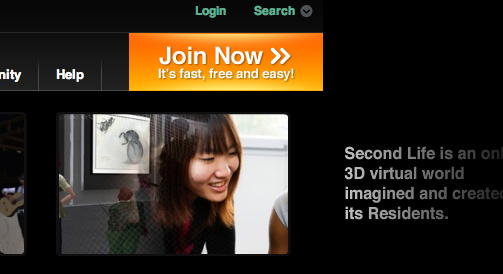
This will open up the registration page.
You will be asked for your name, birth date, valid email, country and gender.
Note: This information is solely for identification purposes and is not given out to anyone.
You will then be asked to select a name, password and beginning look for your avatar.
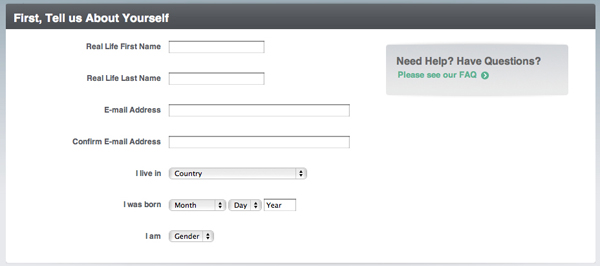
Please consider the following four points:
1. You CANNOT change your avatar’s name after you choose it
– so choose carefully!
2. First name: You may choose any first name that is at least two characters long. People will have to constantly type your first name. Consider shorter names, or be willing to live with a nickname!
For this class please use your REAL LIFE first name. If that name is taken, then add SP10 (Lizsp10 SLLastNAme).
3. Last name: You may choose from a list of currently available last names. You cannot use your real life last name. (Tip: If you click the Find Last Name button again, you may see additional available last names.)
4. Beginning avatar look. You CAN change anything about your avatar’s appearance once you log into Second Life.

Choose a security question and select the orange Create Account button!
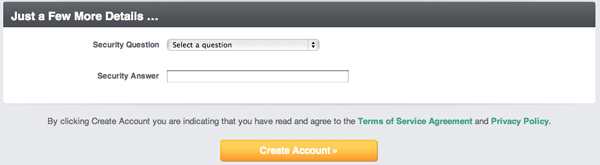
Confirm your account by responding to the email sent to the address you indicated. Note: The activation email may take a few minutes.
(Ignore the ad on the activation page and select NOT NOW.)
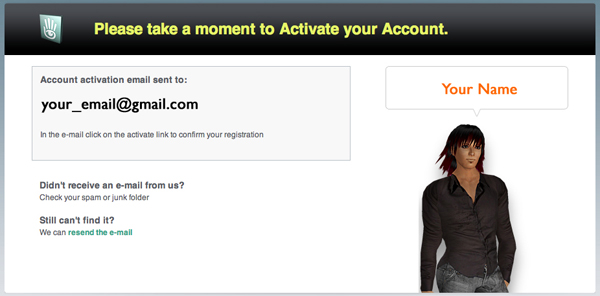
You will be given the option of two different starting location in Second Life. Choose GO TO HELP ISLAND
•Help Island: General tutorial space
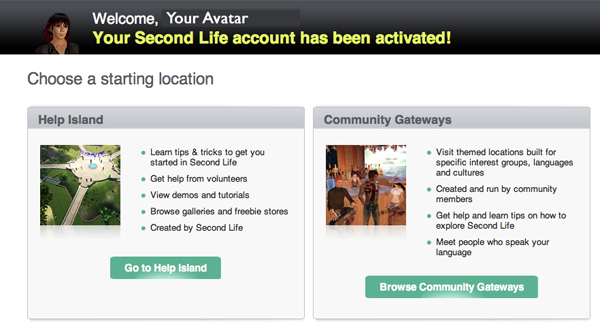
You will have the opportunity to download Second Life if you have not already done so.
Once Second Life is installed on your computer, open the application and login with your avatar name and password.
You should see the starting location as Help Island or Avatar island.
The Quick Start Guide is a great little reference to print out!
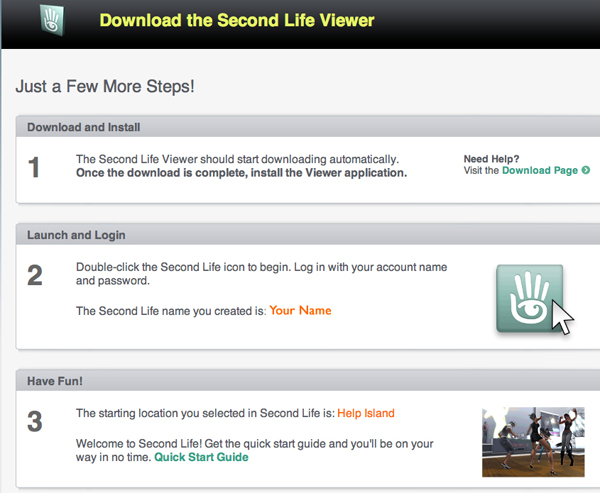
Step 2: Help Island
When you first log into Second Life, your avatar will be standing at the center of Help Island.
Help Island is a protected environment designed to provide additional support for the new Second Life user.
Your avatar can stay on Help Island for two weeks and will appear there again when you relog. (Your avatar disappears when you log out.)
You may explore, learn many skills, collect free items and ask volunteers (Mentors) for help. It is not a strictly educational environment and reflects a diversity of personalities, ages, cultures, nationalities and languages. You might try turning up your sound to hear the different sound effects and languages.
Rarely, you might encounter someone who is intent on harassing you in some way (in chat or by bumping your avatar). Should this happen, the easiest solution is just to walk away, teleport to another location or log out (quit the program, Command+Q) for a few minutes.
This type of harassment (known as griefing) is against the Terms of Service and grounds for temporary or permanent account suspension.
While on Help Island: Make sure you can do the following before you teleport to SBCC Island:
Tutorial Skills
• Use arrow keys to walk
• Fly and stop flying
• Change your view
• Chat a short conversation with an avatar nearby
• Right-Click on a nearby avatar and notice the “pie menu” options
• View your inventory. Click on the Library folder to see what you already have.
• Change one thing about your avatar’s appearance (try changing height)
• Change one item of clothing (Note: You don’t have to take off clothing! Just find an item in your inventory and drag it onto your avatar.)
• Click the Search button and look through the Showcase tab for places and events that interest you. (Do not teleport there at this time!)
• Sit – Right click on an object and choose Sit to sit down.
A Scavenger Hunt!
• As you walk around Help Island, mouse over objects and click on them. You will receive many useful notecards and free objects – some of which are only available on Help Island. As you collect them, they will appear in your inventory.
Find and Take:
• A free sailboat
• A free house (that can be modified)
• A sign about video tutorials (vidtuts). Try watching one.
• An entire billboard of free stuff. Great items!
• A multi language chat translator
Caution: Once you teleport away from Help Island, you cannot return. Take your time!

Step 3: Getting to SBCC Island
When you are ready to go to SBCC Island, click on the Map button at the lower right of your screen. You will see a large map appear showing your current location.
You will see three fields you can type into:
Online
Friends
Landmarks Region
In the Region field, type in: SBCC
You will also see three Location fields, indicating the X, Y and Z coordinates within an area.
Type in the following numbers: 207 198 24
Then click on the Teleport button below the location coordinates.
Congratulations! You made it!
Prepared by Cathy Arreguin 2009